Athabasca University Convocation | #AthaU21
Convocation Countdown: Day 9
Let’s take a selfie!
To get the party started, we created a virtual photobooth where you can try on a grad cap and take a fun selfie and make sure to share on social with #AthaU21!
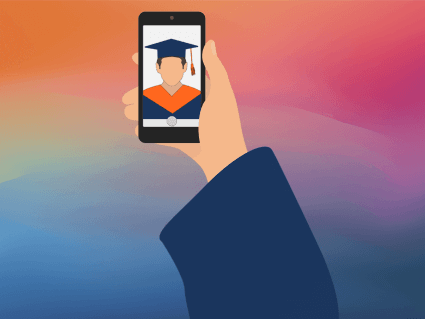
How to launch the photobooth if viewing on mobile
- Launch the website.
- Press the launch button on the screen.
- Allow access to the camera.
- Choose from the options on the bottom of the screen to customize your selfie!
- Click on the camera image to take the photo and save it on your phone.
- Share your photo on social media with #AthaU21 — there are prizes to be won!
How to launch the photobooth if viewing on desktop

- Scan QR code with your smartphone’s camera. Click on the “open “webxr.run” in Safari (if using iOS device).
- Press the launch button on the screen.
- Allow access to the camera. Allow access motion and orientation.
- Choose from the options on the bottom of the screen to customize your selfie!
- Click on the camera image to take the photo and save it on your phone.
- Share your photo on social media with #AthaU21 — there are prizes to be won!
We can’t wait to see those selfies! Make sure to tag us on social with #AthaU21.